CSD AFD Online Web Portal afd.csdindia.gov.in
The Canteen Stores Department (CSD) has made an impressive move by enhancing its official online portal (www.afd.csdindia.gov.in). The revamped site was relaunched on August 23, 2024, ready for sales! Users will notice that a new password is required to access their accounts. A facility for password changes is conveniently available on the portal. All current customers are encouraged to click the link provided to obtain their new login credentials.
How to Register in CSD AFD Portal? and How to Login AFD CSD Portal?
Simplified the process of purchasing AFD items for Armed Force Personnel and Ex-Servicemen – Introduction of Online Website for buying AFD products. The online shopping website address is afd.csdindia.gov.in
| CSD AFD Online Portal afd.csdindia.gov.in – How to Register & Login? | Click to Proceed |
| AFD CSD India Gov in Login Page | Click to Proceed |
| CSD Canteen Online Token Appointment Booking | Click to Proceed |
| Benefits of CSD AFD Online Portal http AFD csdindia gov in | Click to Proceed |
| CSD Canteen Car Price List 2022 PDF Download | Click to Proceed |
Check here a detailed report of registration and login process in the new CSD AFD online portal and how to buy Car, Bike, Scooter and Whitegoods…
CSD AFD Online Portal 2021 Overview
| Title | CSD AFD Online Portal |
| Published by | Government of India |
| Managed by | Canteen Stores Department |
| Launched on | January 2021 |
| Beneficiaries | CSD Smart Card Holders |
| Portal Link | afd.csdindia.gov.in |
| Registration | Mandatory |
| Login | Mandatory (Every time) |
| AFD Items | Category 1 Car, Bike, Scooter and Home Appliances |
| Payment System | Online Payment |
How to register in afd.csdindia.gov.in?
If you have a CSD Grocery Card, then you are eligible to purchase AFD items in afd.csdindia.gov.in. Here we explain the registration process with simple steps.
First Step: Go to the official website of afd.csdindia.gov.in
Second Step: Click the button “Shop Now”
Third Step: Click the link “Click Here for New Registration”
Fourth Step: Enter all the details in the registration form and click submit button.
Fifth Step: Received message of ‘Successful Registration and we will update the login details soon!”
Sixth Step: After getting approval from the Admin, you can log in to the website of afd.csdindia.gov.in and check all the AFD items with prices and other details easily.
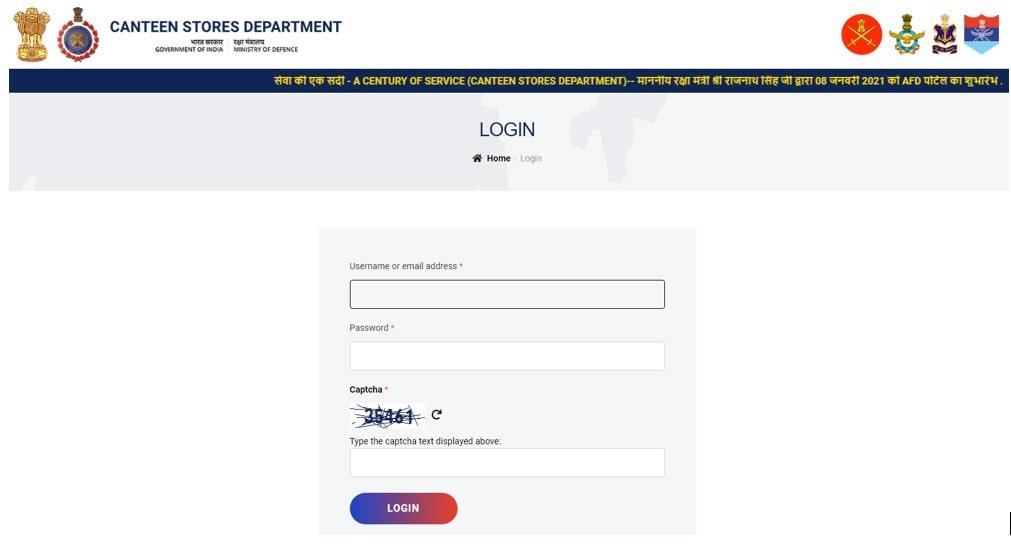
What are all the documents needed to register in afd.csdindia.gov.in?
- CSD Canteen Grocery Card
- PAN Card Number
- CSD Canteen Grocery Bill Copy
What are the details required for registration in afd.csdindia.gov.in?
Total of 20 Simple Process of Registration Forms in AFD.CSDINDIA.GOV.IN
Process No.1: Name (Printed on URC Canteen Smart Card)
Process No.2: Card ID Number (19 Digit alphanumeric number printed on URC Canteen Smart Card)
Process No.3: Card Chip Number (16 Digit number printed on your old URC canteen bill)
Process No.4: Mobile phone number
Process No.5: Employment Status
Process No.6: Department (Organization)
Process No.7: Date of Birth
Process No.8: Date of appointment (Enrollment)
Process No.9: Date of Retirement
Process No.10: Entitlement Category
Process No.11: PPO or Discharge Number (Ex-Servicemen)
Process No.12: PAN Card number
Process No.13: Create a Username
Process No.14: Email ID
Process No.15: Password

afd.csdindia.gov.in Login Registration
How to login in CSD AFD Portal?
All CSD Customers are requested to register on the website (https://afd.csdindia.gov.in) first to buy products from AFD CSD Online Portal. It is compulsory procedure and you may follow the registration manual for step by step pictorial guide on “New User Registration”. The manual pdf is to help users in placing order and other online payment process. Here we provide the detailed step by step pictorial guide:
AFD CSD Online Portal Login guide
1st Step: Go to the official website of AFD CSD Online Portal afd.csdindia.gov.in
2nd Step: Provide your Smart Grocery Card (Pan card / Mobile number for OTP verification) details in the appropriate boxes.
3rd Step: Approval from CSD AFD Admin.
4th Step: After successful registration, you can change the Password with the webpage of ‘Change Password’
5th Step: Go to the main page and click ‘Show Now’ button
6th Step: You can search the products available in CSD AFD Online Portal with detailed information such as price, available colors, URC Canteen list and CSD dealer list.
How to make CSD AFD Online Payments
How to pay in CSD AFD Portal?
Payment Gateway shows following different modes of Payment
Credit/Debit Card
UPI
Net Banking
Bank Transfer
In case you choose Bank Transfer mode, Please download the e-challan generated by Payment Gateway that will be mentioning the virtual Account number, IFSC code and the exact Amount to be deposited by NEFT/RTGS. You can take a print out of e-challan to your bank and request Bank to do NEFT/RTGS exactly as per details mentioned on the e-challan.
Please note that each e-challan is valid only for one transaction and if amount remitted is not as per what is mentioned on the e-challan, Payment Gateway will reject that payment and you will get a refund back in your bank account.
CSD AFD Online Portal Help Desk Numbers
How to contact CSD AFD Portal customer care?
WhatsApp no : 919321601308
- For issues related to registration: 0120-4699923
- Helpline number of CS Directorate: 011-26181892
- CSD HO helpdesk for issues related to price/ dealer list/ depot list: 022 35104186/022 35104185 or email id : or
- Kindly Contact the above numbers based on your issue, from Monday to Friday between 10:00 A.M – 5:00 P.M
CSD AFD Online Portal Direct Link
| CSD AFD Portal Login Page | afd.csdindia.gov.in/login |
| CSD AFD Portal New Registration | afd.csdindia.gov.in/register |
AFD Canteen Stores Department Toll Free Number
All payments for AFD items will only be through the payment gateway with effect from 5th March 2021. No direct payment will be accepted into the depot account. All demands received against payment in depot account will be cancelled. When full payment is done by beneficiary, it will be through payment gateway only. For loan cases – loan payment as well as balance payment by the beneficiary will be through direct transfer in the following account (only for demand whose loan has been taken) :
(a) Bank Account Name: CSD Head Office Main Account
(b) Bank Account Number: 0062002100156092
(c) Bank Name & Branch: PNB Fort Branch Mumbai
(d) IFSC Code: PUNB0006200
No representation for accepting orders against incorrect payment procedure will be accepted.
Transaction charges for making payments through Payment Gateway are as follows : Rs 11.80 for payments made through Netbanking, Rs 5 for payments made through Bank Transfer (e-challan) and Rs 0 for payments made through UPI. However, Transaction Charges for making payments through Credit Card are 1% of amount transacted + 18% GST. Please Choose your online payment made carefully.
CSD Helpline Number | CSD Canteen Contact Number | CSD Canteen Smart Card helpline number | CSD AFD Online Helpline Number | CSD Online registration Helpline Number | CSD Canteen complaint Number | AFD customer care number
CSD AFD Online Portal FAQ
AFD CSD Why can’t I pay through Payment Gateway/ Online Payment when I have opted for a loan?
- For loan the only payment option is direct transfer because the payment gateway will accept only full payments.
AFD CSD Dealer Price is filled but still the error is showing, “Billing dealer price is required filed. ”?
- The “Dealer Price” has to be exactly the same as the “Net price to be Paid”.
AFD CSD Can I change the pre-filled details in checkout form?
- No, all these details are picked from the registration form that the user filled while registration. Please contact the helpdesk for further query.
AFD CSD Can I buy a second car from AFD within 5 years of buying the first car, if I transfer the first one to my family member’s name?
- No, the car cannot be transferred before completing 5 years of purchase.
AFD CSD When can I buy the same category product again?
- Any product of the same kind can only be bought once in a specified period. Kindly contact CS Directorate for more information.
AFD CSD Why do I get this alert, “You are not entitled to purchase the selected car”?
- There are three entitlement categories(Officers, JCO, OR) and every category has a different allowance. If any user is getting the above said message then the user must choose a different product of lower value within their allowed limit.
AFD CSD What if I forget my login password?
- You can reset your password using “lost your password” on login page.
AFD CSD Why can’t I login after registration? Or Why my login details are invalid after registration?
- Users will be notified on registered email address after administrator’s approval. Login account will remain invalid till approval.
AFD CSD Why do I get this alert, “Email already exists”?
- There is an username that is already registered with the same email id.
AFD CSD Why do I get this alert, “Grocery Card ID already exists”?
- There are high chances that you already have username registered with the same Grocery Card ID. Please contact the helpdesk at 0120-4699923.
AFD CSD Who all are entitled for other AFD (Two Wheeler, Fridge, Washing Machine, T.V, AC) items?
- Following category of canteen smartcard holders are authorised for other AFD items:-
- (a) Serving Armed Forces personnel.
- (b) Retired Armed Forces personnel.
- (c) Serving Defence Civilians.
CSD Is there any minimum service requirement as in car for other AFD items?
- No, all category of canteen smartcard holders as stated above are entitled to purchase other AFD items irrespective of service period.
CSD What is the periodicity of other AFD purchases?
- Once in four years.
Source: https://allcsdprices.in/
Where to register for CSD AFD online purchase?
All CSD customers should register at www.afd.csdindia.gov.in before purchasing AFD items online.
How to get the Chip number of the CSD Grocery Card?
The CSD Grocery Card Chip number is printed on the backside of the card. If not, you can get the number from your bill copy purchased from URC Canteen.
How to get the ID number of the CSD Grocery Card?
The CSD Grocery Canteen Card ID Number with 19 digits Alphanumeric number printed on your Grocery card.
How to go to afd.csdindia.gov.in login page?
Just type afd.csdindia.gov.in your browser’s address bar and Google will display the link of CSD AFD Portal immediately to you.
What is AFD Quota in CSD AFD Canteen?
There is a limit for AFD and Non-AFD items to purchase in the CSD canteen. AFD items are bifurcated according to the price of goods above Rs. 750. Example: The Defence Civilian employees (PB-1) can purchase Non-AFD items up to Rs. 5500 per month.
CSD AFD Online Registration Time is Restricted!
The duration period for online registration hours is restricted from yesterday in the CSD AFD Portal. The new online registration can be done only from 6 PM to 10 AM. [Click to read full story]
CSD Customer Registration in afd.csdindia.gov.in
CSD Customers should have registered in afd.csdindia.gov.in for purchasing AFD Items! How to register and login in the CSD’s official portal of afd.csdindia.gov.in
Due to heavy traffic (more than 45 lakh CSD smart cardholders), the official portal is hanging most of the time since yesterday (8.1.2021). [Click to read full story]
CSD AFD Registration Approval Status
How to check approval status in CSD AFD Portal?
After successful registration in CSD AFD Portal online, a message will get on your phone. Within two weeks you will get the approval message after scrutiny of your application.
CSD AFD Online Portal Login
After successful registration in afd.csdindia.gov.in, the Admin of the portal will send the approval email with details. After that, you can visit the Login webpage. And enter your username and password and also enter the captcha test in the required box. And then click the button. The system will send an OTP to your registered mobile phone. After type the OTP in the required box, you will redirect the shopping page successfully. [Click to red full story]
CSD AFD Online Portal Registration
The initial registration on this portal is mandatory. All CSD Grocery Smart Cardholders can register easily with this portal. While registering keep all require documents and details. The direct link (http //afd.csdindia.gov.in registration) of the CSD AFD portal registration page is given below:
https://afd.csdindia.gov.in/register/ [Click to read more]
How to register in afd.csdindia.gov.in?
If you have a CSD Grocery Card, then you are eligible to purchase AFD items in afd.csdindia.gov.in. Here we explain the registration process with simple steps.
- First Step: Go to the official website of afd.csdindia.gov.in
- Second Step: Click the button “Shop Now”
- Third Step: Click the link “Click Here for New Registration”
- Fourth Step: Enter all the details in the registration form and click submit button. [Click to read more]
Documents Required for CSD AFD Online Registration
- Grocery Canteen Card
- Pan card
- Mobile Phone for OTP verification [Click to view in detail]
- CSD AFD Online Shopping Wesbite | Buy Cars Online | Purchase CSD Items Online
CSD AFD Online Portal Price List
All CSD AFD beneficiaries can view the latest price list of all AFD-1 items available in the portal after successful login. The CSD AFD Portal shows the Car price with a range from minimum and maximum. The final price will be shown after the selection of the exact variant of the car and Depot only. For example, the new Maruti Suzuki Baleno BS6 Zeta variant price is showing on the website as given below:
Rs. 518517 – Rs. 525670
Latest CSD AFD Canteen Car Price List 2021
[AFD] CSD Royal Enfield Price List 2021
{AFD} Samsung Refrigerator CSD Price List 2021
CSD AFD Online Portal Order
How to order online in CSD AFD Portal? The first time it will take some time to complete the process. Take more care in the payment section. A simple way of process to buy online…Go to the official website ✓ Click Show Now ✓ Login ✓ Search AFD Items ✓ Select exact Item ✓ Select Depot ✓ Select URC Canteen ✓ Select CSD Dealer ✓ Online Payment ✓ Confirmation Message ✓ Get LS Order ✓ Go to CSD Dealer ✓ Get Delivery.
CSD AFD Online Portal Payment
The final step of online payment in the CSD AFD portal is a crucial stage. Takes more care on this process. The amount that is paying for the item is very high! Another important condition is that transaction money transfer from the beneficiary account only, not from other accounts! CSD AFD Bank Account Details
CSD AFD Online Portal LS Order
The online portal of CSD AFD arrange to issue the Local Supply Order (L.S. Order) from the selected URC Canteen authorities. After paying the amount of the selected AFD item, a confirmation message will send to the beneficiary mobile phone or email id. And within 15 working days, the LS order will be sent to the selected URC Canteen. And also the message sends to the beneficiary mobile phone to collect the LS Order. Beneficiaries go to the URC Canteen and may collect the LS Order with showing the required documents. List of Nominated URC Canteen List
CSD AFD Online Portal Delivery
The Local Supply Order (LS Order) is the authority paper document of collected the item from the authorised CSD dealer. Go to the selected CSD dealer showroom and submit one of the copies of the LS Order. And the dealer will take action to deliver to the beneficiary’s address.
CSD AFD Online Portal Suggestions
Feedback – Depots and URCs can use the Feedback link under Menu for reporting any issues which they may face while entering manual orders. [Click to read more]
CSD AFD Online Portal Contact Numbers
CSD Head Office HelpDesk – CSD AFD Online Phone Numeber
For issues related to registration: 0120-4699923
The Helpline Number of CS Directorate: 011-26181892 [Click to know more]
CSD AFD Online Registration Time is Restricted!
The duration period for online registration hours is restricted from yesterday in the CSD AFD Portal. The new online registration can be done only from 6 PM to 10 AM. [Click to read more]
AFD CSD India Gov in Login Page
Canteen Stores Department (CSD) has recently launched a new website for purchasing AFD items for Armed Forces Personnel and Ex-Servicemen. [Click to read more]
CSD Customer Registration in afd.csdindia.gov.in
Due to heavy traffic (more than 45 lakh CSD smart cardholders), the official portal is hanging most of the time since yesterday (8.1.2021). [Click to read more]
AFD CSD Online Portal FAQs & Doubts
AFD CSD Online Portal – Seeks Suggestions on correction in Dealer, Price, and URC: The new online website of CSD seeks valuable suggestions or feedback on the procedure of buying AFD products through the portal. [Click to read more]
 7th Pay Commission Salary Calculator January 2025 (55% DA Updated)
7th Pay Commission Salary Calculator January 2025 (55% DA Updated) January 2025 DA Calculator (55% Confirmed!)
January 2025 DA Calculator (55% Confirmed!)
Leave a Reply